If you’re not actively posting to your Google Business Profile, it’s time to change that. These posts are a hidden gem for connecting with potential customers who are already searching for businesses like yours. Plus, they’re free! Think of GBP posts as little digital handshakes that boost your visibility and give people a reason to pick you over the competition. Here’s how to make them work for you.
Why Bother with Google Business Profile Posts?
Your Google Business Profile is often your first impression. Posts let you:
- Boost Local SEO: Regular updates tell Google you’re active and relevant.
- Engage Customers: Share offers, updates, or events that draw people in.
- Show Your Personality: Let your brand’s unique vibe shine through.
The key to nailing it? Stay consistent, keep it high-quality, and make it relevant.
The Basics of Google Business Profile Posts
How Often Should You Post on GMB?
While posting once a week is the bare minimum, three times a week keeps your profile looking fresh and engaging. Here’s a simple content plan:
- Monday: Promote a sale, discount, or a featured product/service.
- Wednesday: Share helpful tips, FAQs, or a snippet from your latest blog.
- Friday: Highlight something fun like team updates, customer shoutouts, or upcoming events.
Keep It Short and Sweet
GBP posts allow up to 1,500 characters, but you don’t need to max that out. Aim for 150–300 characters that get to the point. Be conversational and sprinkle in relevant keywords to boost your local SEO. For example:
Instead of: “Check out our sale on widgets this week!”
Try: “Big savings alert! This week only: 20% off your favorite widgets. Don’t miss out—shop now!”
Selecting Visuals That Pop
GMB Photo Guidelines
Great visuals make your posts stand out. Stick to these specs:
- Format: JPG or PNG
- Size: Between 10 KB and 5 MB
- Resolution: 720 px tall and wide (minimum 250 px)
- Quality: Keep it sharp, well-lit, and true to life. Avoid heavy filters.
Use images that complement your post. A vibrant product shot, a happy customer, or your team in action can do wonders.
GMB Video Guidelines
Short videos pack a punch. Keep these in mind:
- Duration: 30 seconds max
- File Size: Up to 75 MB
- Resolution: 720p or higher
Think behind-the-scenes clips, product demos, or quick customer testimonials—all great ways to bring your posts to life.
Create a Cohesive Content Plan
One of the best ways to stay consistent with GBP posts is to use a cohesive content plan. Instead of brainstorming new ideas every week, focus on one central theme or concept and break it down into multiple pieces of content. Here’s how you can do it:
Start with a Core Idea
For example, if you’re a bakery, your core idea might be “Celebrating the Joy of Freshly Baked Goods.”
Chop It Up
Take that idea and create:
- A blog post about the benefits of fresh ingredients.
- A photo post of your bakers in action.
- A GBP post highlighting a seasonal promotion for freshly baked treats.
- A short video of the baking process for social media.
Repurpose Strategically
Use snippets or reframe content to fit different platforms while keeping the central theme intact.
This approach not only saves time but also ensures your messaging is consistent across all channels.
Schedule Your Posts in Advance
Life gets busy, and it’s easy to let event he best laid content plans fall through the cracks. That’s why scheduling them in advance is a game-changer. Here’s why it’s worth doing:
- Stay Consistent: Scheduling ensures you’re posting regularly, even during hectic weeks.
- Save Time: Batch-create posts and set them up all at once.
- Avoid Last-Minute Scrambles: No more rushing to come up with content on the fly.
Tools to Help You Schedule Google Business Profile Posts
- Google Business Profile Dashboard: The native tool for managing and scheduling posts directly.
- Third-Party Platforms: Tools like Hootsuite, Buffer, and Sprout Social can also help you schedule and track performance.
By planning ahead, you’ll not only keep your GBP looking active but also free up mental space to focus on other aspects of your business.
Pro Tips for Google Business Profile Posts That Get Results
Add a Clear CTA
Don’t leave people guessing. Tell them what to do next, like:
- “Shop Now”
- “Book an Appointment”
- “Learn More”
Be Helpful
Share tips, fun facts, or quick how-tos that make your posts worth reading.
Time It Right
Play around with posting times to see when your audience is most active. Morning and early afternoon often work well for local businesses.
Keep an Eye on Performance
Track views and clicks to figure out what’s working. Then, tweak your strategy accordingly.
Wrap-Up
Google Business Profile posts are a golden opportunity to connect with your audience and boost your online presence. By staying consistent, keeping your content concise and engaging, and nailing those photo and video guidelines, you can turn casual browsers into loyal customers. Start posting today and watch your local reach take off!
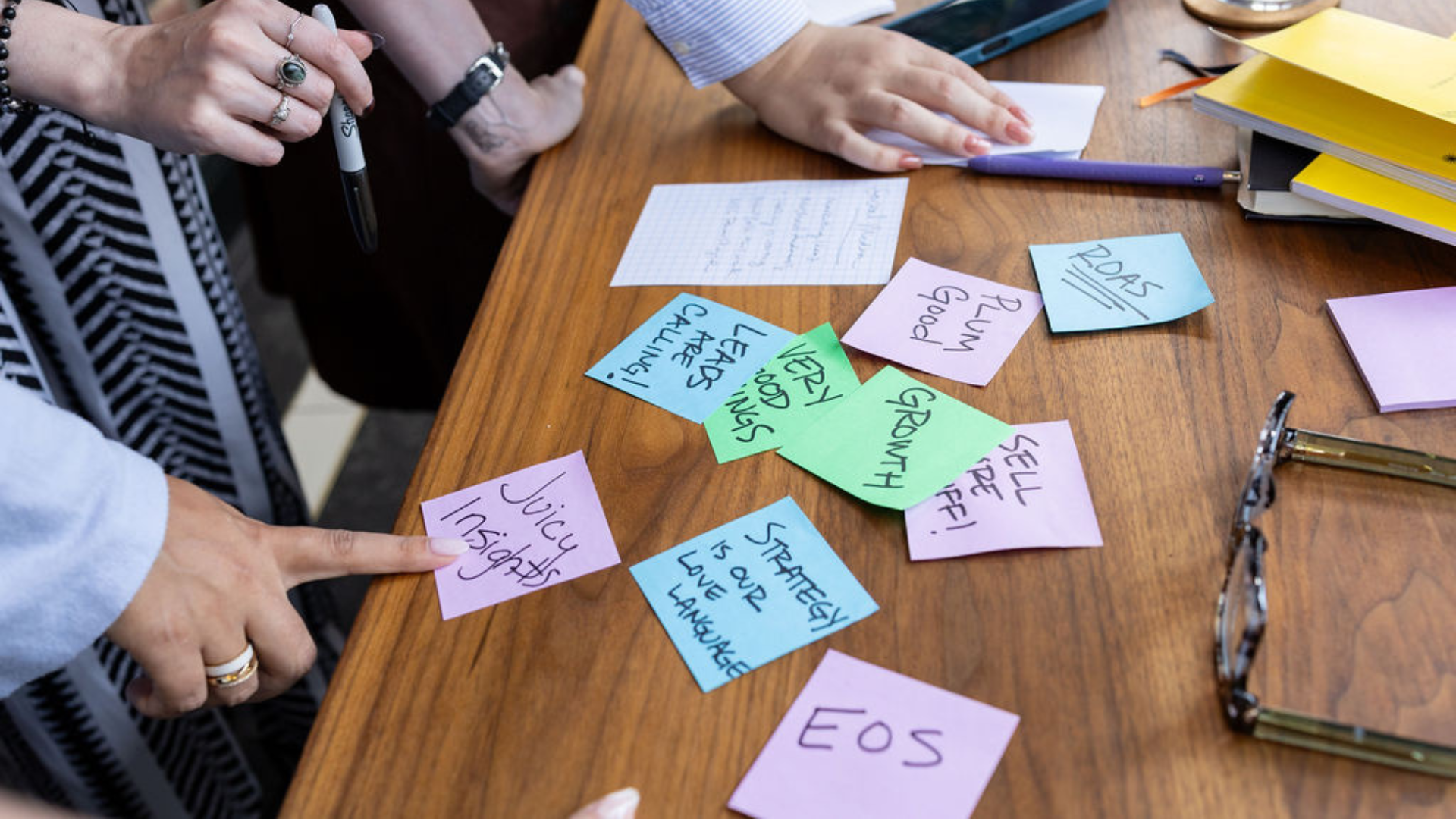






Read the Comments +