Pinterest is not just a digital vision board for brides-to-be and DIYers. It’s a visual search engine with the power to drive serious traffic to your website—for free. Yes, free. While platforms like Instagram and TikTok thrive on immediacy and trends, Pinterest takes a slower, more intentional approach—steadily building trust, visibility, and long-term conversions.
We’re big believers in organic marketing strategies that feel aligned, sustainable, and doable. So if Pinterest hasn’t been on your radar, consider this your nudge to start paying attention. Let’s dive into how to build an organic Pinterest strategy that works (and doesn’t feel like a full-time job).
Why Pinterest Matters
First things first—Pinterest isn’t social media, it’s search media. That mindset shift changes everything. While platforms like Instagram and TikTok are driven by real-time engagement and fleeting trends, Pinterest is built on discovery, longevity, and intent.
People aren’t logging on to Pinterest to scroll through their friends’ lives. They’re searching with purpose—to plan purchases, solve problems, gather ideas, and take action. And that behavior changes how content performs.
Here’s the key difference: on Meta or TikTok, most of your reach happens in the first 24–48 hours. You post, and the algorithm gives you a moment in the spotlight—then it moves on. Blink and you’ll miss it. On Pinterest, your content builds visibility over time. A pin you post today might start slow, but in 30, 60, or 90 days, it could be steadily driving traffic to your site every single week.
That’s because Pinterest is a search engine. The algorithm surfaces relevant content based on keywords, engagement, and user behavior—not just recency. It favors quality, relevance, and consistency. So instead of chasing virality, you’re building a library of evergreen content that compounds in value.
And that’s the real magic: sustainable growth. When you’re investing time and energy into creating great content, wouldn’t you rather it keep working for you long after you hit “publish”? Pinterest lets you play the long game—one that builds momentum, nurtures your audience, and keeps your traffic pipeline flowing without constantly feeding the algorithm. Pinterest is your secret weapon for slow, steady, and strategic visibility.
Here’s why we love Pinterest for our clients (and ourselves):
- It’s intent-based: People come to Pinterest ready to discover, plan, and buy.
- It has longevity: Pins have a much longer shelf life than posts on other platforms.
- It’s not a popularity contest: You don’t need a massive following to get results.
And the best part? Pinterest is incredibly versatile. No matter your industry or business model, there’s likely a smart way to leverage it. Here’s how it plays out:
🛍 For eCommerce Brands
Pinterest acts like a visual storefront. Users often start their shopping journey on the platform, searching for products before they even hit Google.
Example: A sustainable skincare brand can pin product images linked to its shop, create idea pins showcasing a morning routine, or post blog-style educational pins like “How to Layer Your Serums.”
These pins continue circulating long after they’re posted—building brand awareness, site traffic, and sales passively.
🧑🏫 For Course Creators & Educators
If you create digital courses, templates, or learning materials, Pinterest is your evergreen lead generation engine. People search for topics like “how to launch an online course” or “Instagram marketing tips” every day.
Example: A business coach offering a free lead magnet like a content calendar can pin it weekly with different angles, driving consistent email list growth with minimal upkeep.
🛠 For Service Providers
Whether you’re a brand designer, copywriter, or interior stylist, Pinterest helps you showcase your portfolio and build trust through visual proof.
Example: A wedding photographer can pin gallery images by theme, season, or location, while also pinning blog posts like “Top 5 Detroit Wedding Venues” to attract local traffic.
🧘 For Coaches & Consultants
Pinterest is a goldmine for mindset, health, financial, and lifestyle content. People turn to the platform looking for guidance and inspiration, making it perfect for visibility and nurturing.
Example: A life coach can create pins that link to blog posts like “5 Journal Prompts for a Mindful Morning,” short-form video pins with client testimonials, or idea pins with weekly affirmations.
🏡 For Local Brick-and-Mortar Businesses
Pinterest can absolutely work on a local level when optimized correctly.
Example: A boutique fitness studio could pin blog posts like “How to Prep for Your First Barre Class,” or create pins that link to their class schedule or new client specials. By using location-based keywords and helpful content, they stay discoverable to people planning activities in their area.
Pinterest is a powerful discovery tool that works when you focus on creating helpful, relevant, and keyword-rich content your audience is already searching for. Whether your goal is sales, sign-ups, or visibility—Pinterest helps you show up consistently without having to constantly show up.
Step One: Set Up (or Clean Up) Your Pinterest Profile
Before you go wild pinning all the things, let’s get your foundation solid. That means:
- Switch to a business account if you haven’t already.
- Make sure your display name includes keywords relevant to what you do.
- Update your bio to clearly state who you serve and how.
- Create keyword-rich board titles and descriptions.
- Claim your website and enable rich pins (they pull in more info automatically).
This is your Pinterest home base, and we want it to feel aligned, professional, and optimized. If your boards are still named things like “Fall Vibes 🍂” or “Yum”… it’s time for a little rebrand.
Step Two: Map Out Your Content Pillars
We’re big fans of content pillars—they keep your strategy clear, organized, and easy to rinse and repeat. And yes, Pinterest is no exception.
Use your existing content pillars to guide what you’ll be pinning. These might include:
- Educational content (how-tos, tips, checklists)
- Portfolio or case studies
- Blog posts (SEO + Pinterest = chef’s kiss)
- Freebies or lead magnets
- Testimonials or client results
- Behind-the-scenes or brand storytelling
Think of Pinterest as your visual library of evergreen content. What do you want people to discover when they find you?
Step Three: Create High-Quality, Click-Worthy Pins
This is where most people get overwhelmed, but we’re going to simplify it. Your pins don’t have to be complicated. They just need to be:
- Visually appealing
- Easy to read at a glance
- Aligned with your brand
- Designed with a clear call to action
Use Canva or your design tool of choice to create pin templates that you can reuse again and again. Keep them on-brand, use large text, and don’t be afraid to test different formats—static pins, video pins, and idea pins can all work together in your strategy.
Pro tip: Include keywords in your pin title, pin description, and even your image file name if you’re uploading manually. SEO is everything on Pinterest.
Step Four: Pin Consistently (Without Burning Out)
Consistency is key, but let’s not confuse that with posting 20 pins a day. You do not need to live on Pinterest to make it work. In fact, we recommend starting with:
- 3–5 new pins per week
- A healthy mix of fresh content and repins
- A focus on your own content (rather than pinning everyone else’s)
Pinterest loves fresh content. That doesn’t mean reinventing the wheel, though. You can take one blog post and create 3–5 different pin designs for it over time. Change up the headlines, imagery, or format. Voila—fresh pins.
Step Five: Optimize for Pinterest Search
Pinterest is a visual search engine at its core, which means your keyword strategy isn’t optional—it’s essential. If you want your content to get discovered, you need to speak your audience’s language.
Start by thinking about what your dream client is typing into the search bar. Are they looking for “small kitchen remodel ideas,” “social media tips for coaches,” or “plant-based meal prep”? Use those exact phrases throughout your profile and pin content to help Pinterest connect the dots between what you offer and what people are actively searching for.
Here’s where your keywords should live:
- Pin titles – Keep them clear and keyword-rich. Aim for 40–100 characters.
- Pin descriptions – Think “mini blog preview.” Use natural language, repeat important keywords, and write 250–500 characters to give Pinterest (and the user) solid context.
- Board names and descriptions – Use straightforward, searchable terms. Skip the clever phrasing and prioritize clarity.
- Your profile name and bio – Include keywords that describe your niche, your services, or your audience. For example: Plum Good Marketing | Organic Content Strategy for Small and Medium-Sized Businesses.
Pro Tip: Use Pinterest to Source Your Keywords
Head to the Pinterest search bar and start typing a word or phrase related to your content. The suggestions that appear below are real-time, high-intent search terms—Pinterest is literally telling you what people are looking for. Pay attention to the exact phrasing and use those keywords in your pins, boards, and descriptions.
Take it a step further and bookmark trends.pinterest.com. This free tool helps you spot what’s currently trending by keyword, season, and topic. You can:
- Compare up to four keywords to see which one’s more popular over time
- Identify seasonal spikes and plan your content calendar accordingly
- Discover emerging trends before they hit the mainstream
Let’s say you’re a nutritionist debating whether to focus your next blog on “gut health” or “meal prep.” Plug both into Pinterest Trends—you might see “meal prep” spikes every Sunday (hello, pin scheduling!), while “gut health” sees slower but steady growth over time. That insight helps you decide not just what to post, but when.
What About Hashtags?
Short answer: they’re irrelevant. Pinterest has phased out the use of hashtags for search and discoverability. Instead, focus on writing keyword-rich descriptions in natural, conversational language. Think of it more like Google than Instagram.
Bonus: Let Pinterest Read Your Graphics, Too
Pinterest can scan the text you place on your pin images. So if you’re using Canva or another design tool, make sure your overlays include strategic keywords like “free content calendar,” “email marketing tips,” or “easy weeknight meals.” It gives the algorithm more context—and gives your audience a clear reason to click.
By being intentional with how and where you use keywords, you’re helping Pinterest do its job: connecting your content with the people who are already searching for it. SEO might sound technical, but on Pinterest, it’s really about being helpful, specific, and consistent. That’s where the magic happens.
Step Six: Track What’s Working
Pinterest isn’t built for instant gratification—it takes time to gain traction. But once your content starts picking up momentum? It really moves. To make the most of your efforts, get into the habit of regularly checking your analytics to see what’s resonating.
Look for:
- Which pins are earning the most saves and clicks
- What topics or formats consistently perform best
- Whether people are actually clicking through to your website (and what they’re doing once they get there)
Pinterest’s native analytics give you a solid overview, but for deeper insights, GA4 is your best friend. Set up tracking so you can see exactly how Pinterest traffic behaves once it lands on your site. Are visitors bouncing? Are they signing up for your lead magnet? Completing a checkout? You’ll get a fuller picture of what’s working and where to optimize.
In GA4, you can:
- Use the “Traffic Acquisition” report to filter by source/medium (look for pinterest / referral)
- Set up events to track key actions like form submissions or purchases
- Use conversion paths to understand how Pinterest fits into your larger funnel
This kind of data helps you make informed, strategic decisions—so you can double down on what’s effective and pivot away from what’s not. Don’t be afraid to peek behind the curtain. Pinterest might be a slow burn, but the numbers will tell you exactly when the flame starts catching.
Bonus: Repurpose, Repurpose, Repurpose
You don’t need to create content just for Pinterest. Use what you already have:
- Turn a blog post into multiple pins
- Repurpose an Instagram carousel into an idea pin
- Use client testimonials as visual pins with a CTA to learn more
- Turn your lead magnet cover into a pin that drives signups
Work smarter, not harder. Pinterest is all about playing the long game with content you’ve already created.
Final Thoughts: Pinterest as a Long-Term Strategy
Pinterest might not deliver instant wins or flashy viral moments, but that’s part of its power. It works quietly in the background—consistently bringing the right people to your site, growing your email list, and building momentum that lasts.
So if you’re feeling burned out by the content hamster wheel, let Pinterest hold some of the load. Schedule a few pins, optimize those blogs, and let the algorithm do its thing. This platform rewards consistency, not constant hustle.
You don’t need to be everywhere all at once. You just need to show up in the right places with the right message. Pinterest helps you do just that—and when it’s part of a thoughtful omnichannel strategy, the results compound.
Not sure where Pinterest fits into your bigger picture? Let’s talk about it. Whether you’re building out a long-term content strategy or looking to work with a fractional CMO, we’d love to help you find your rhythm—and make Pinterest work for your business.

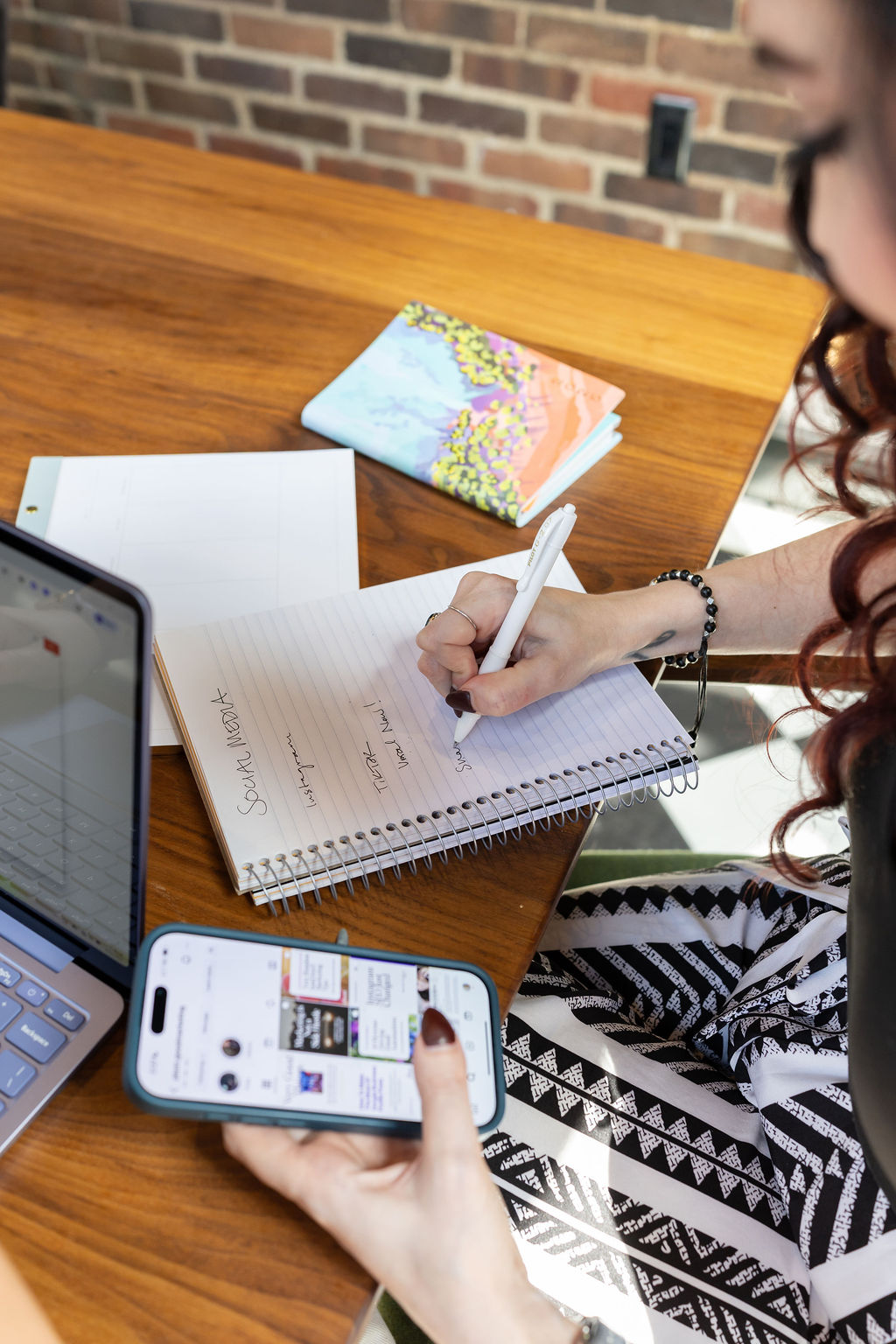

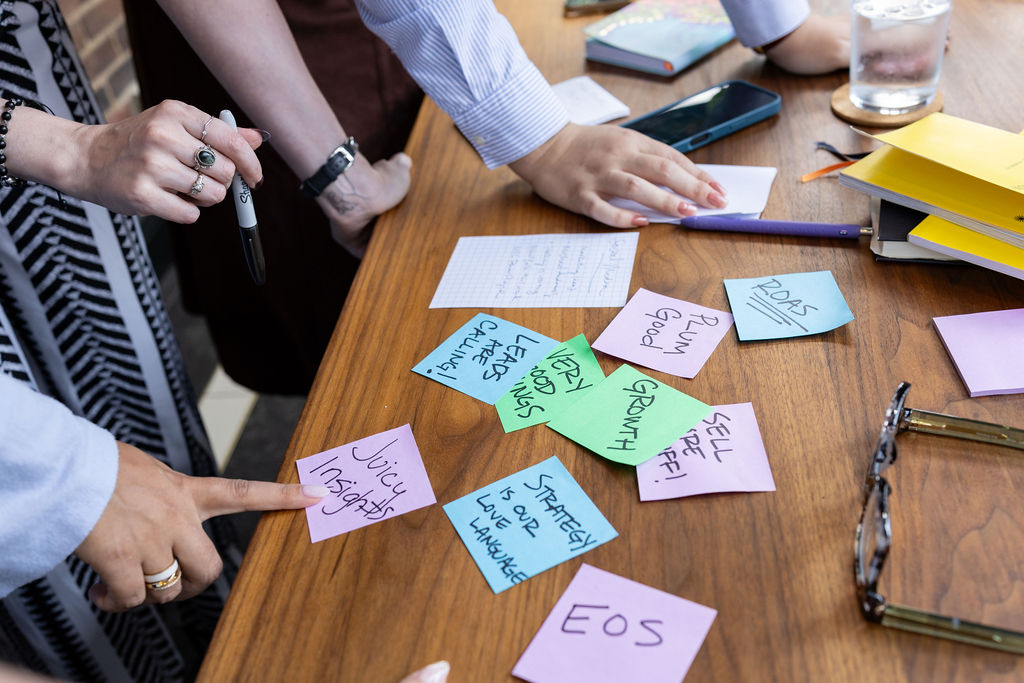



Read the Comments +